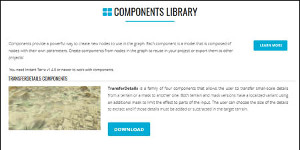Wysilab provides you with some useful, ready-to-use components to use directly in your projects. Download our component packages and get started.
Note: You need Instant Terra V1.4 to use the Components. Download it here.

Use our TransferDetails, SplitView, DisplayHelper, and Utility components packages in your project, set your own parameters, export them to use in other projects, and even share them between teams!
The TransferDetails library contains four similar components that work on both terrains & masks. Use these components to transfer details from a terrain or a mask to another one and use a mask to limit the effect to areas of the input. Set the details size to extract and whether to add or subtract them in the target terrain.

The Splitview library contains one component. Use it to compare two terrains using a virtual line that reveals or hides either of the two inputs. It embeds a utility component called SplitMask that generates a black and white mask on either side of a line.

The DisplayHelper library contains two components used to convert a mask into a colormap and display masks directly in a terrain to better visualize slopes, curvatures, and flowmaps.

The Utility library provides some basic, useful components.
– Blend and Blend With Mask used to mix two terrains or marks
– Select used to output the first or the second terrain or mask (acts as a switch)
– Invert terrain used to invert the heights
– Gaussian smooths approximations to get smoother terrains or masks
– Mask from border used to output a square mask that can be useful to exclude the border of the grid