Drag & drop any supported image file into Instant Terra to generate automatically a terrain, mask, or color map import node.
Drag & drop any supported file into the “file selection” area of the Import or Export nodes to take this file into account automatically.
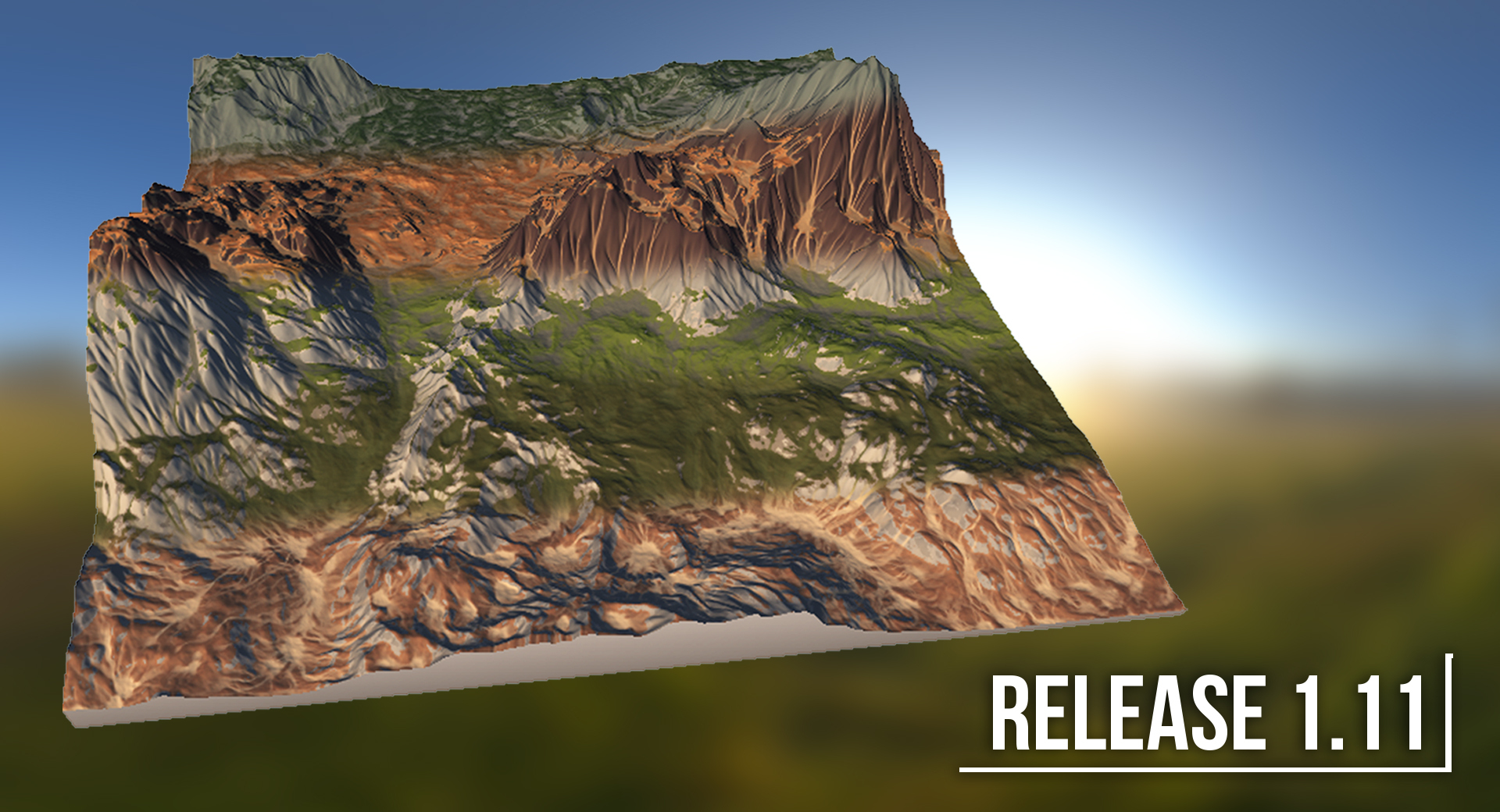
One comment